The tools discussed here can help law firms optimize their workflows without significant financial investment.
The legal industry is constantly evolving, and with the rise of technology, artificial intelligence (AI) is transforming the way law firms operate. From research to document drafting, AI solutions are helping legal professionals save time, reduce costs, and increase overall productivity. For many firms, particularly smaller practices, the availability of free AI tools is a game changer, allowing them to leverage advanced technologies without incurring high costs.
In this article, we explore the best free AI tools available for law firms, examining how they can improve productivity and efficiency in legal workflows. From drafting documents to automating translations, these solutions are reshaping legal operations.
1. ChatGPT (Free Version)
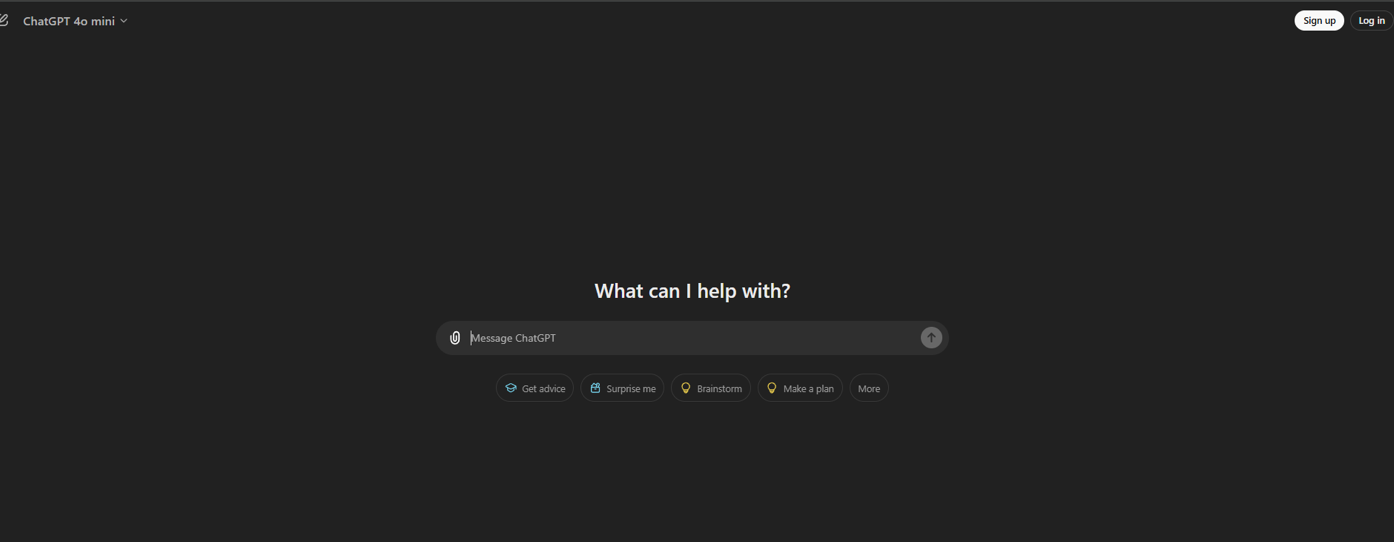
What it does: ChatGPT, developed by OpenAI, is a conversational AI that assists in drafting, summarizing, and reviewing legal documents. It uses advanced language models to understand and generate human-like text, making it suitable for a wide range of tasks, from drafting emails to answering legal questions.
How it helps: By automating the creation of initial drafts of emails, contracts, or client communications, ChatGPT reduces the time spent on routine writing tasks. Lawyers can focus on more complex legal work rather than getting bogged down in paperwork. According to a study by Thomson Reuters, attorneys spend nearly 48% of their time on administrative tasks, and using AI tools like ChatGPT can significantly reduce this burden. Additionally, ChatGPT can help lawyers brainstorm ideas, generate outlines for legal arguments, and even provide general insights on legal topics, making it a versatile tool for everyday use.
Example Use: A junior associate needs to draft an initial client update letter. Instead of starting from scratch, they can use ChatGPT to generate a draft, which can then be customized, saving hours of work. The tool can also be used to quickly draft responses to common client inquiries, ensuring timely communication.
2. MachineTranslation.com Legal (Free Version)
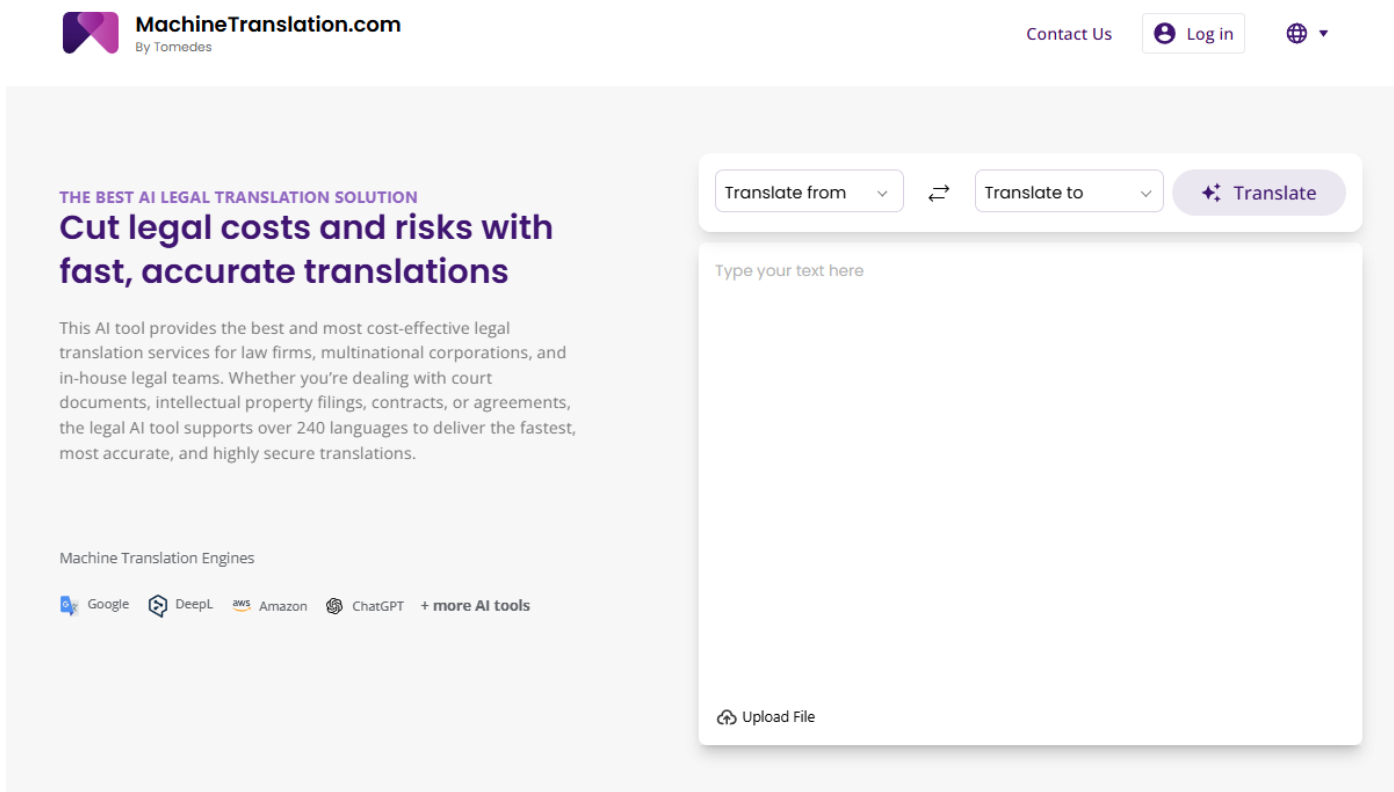
What it does: Provides machine translation for legal documents, focusing on preserving the original meaning and legal context. The tool is designed to handle complex legal language, ensuring that translated documents retain their intended legal significance.
How it helps: Law firms often need to translate sensitive legal documents quickly. Machine Translation Legal helps streamline this process, ensuring that the translation maintains the original intent and compliance. In cross-border litigation, accuracy is crucial, and an AI translator can expedite this process efficiently. The tool also supports multiple languages, making it easier for law firms to communicate with international clients and partners without language barriers.
Example Use: When a multinational client requests the translation of an NDA into several languages, this tool ensures a quick turnaround without compromising legal accuracy. It can also be used for translating court rulings, contracts, and other documents that require precise legal terminology.
3. CaseText’s CoCounsel (Limited Free Tier)
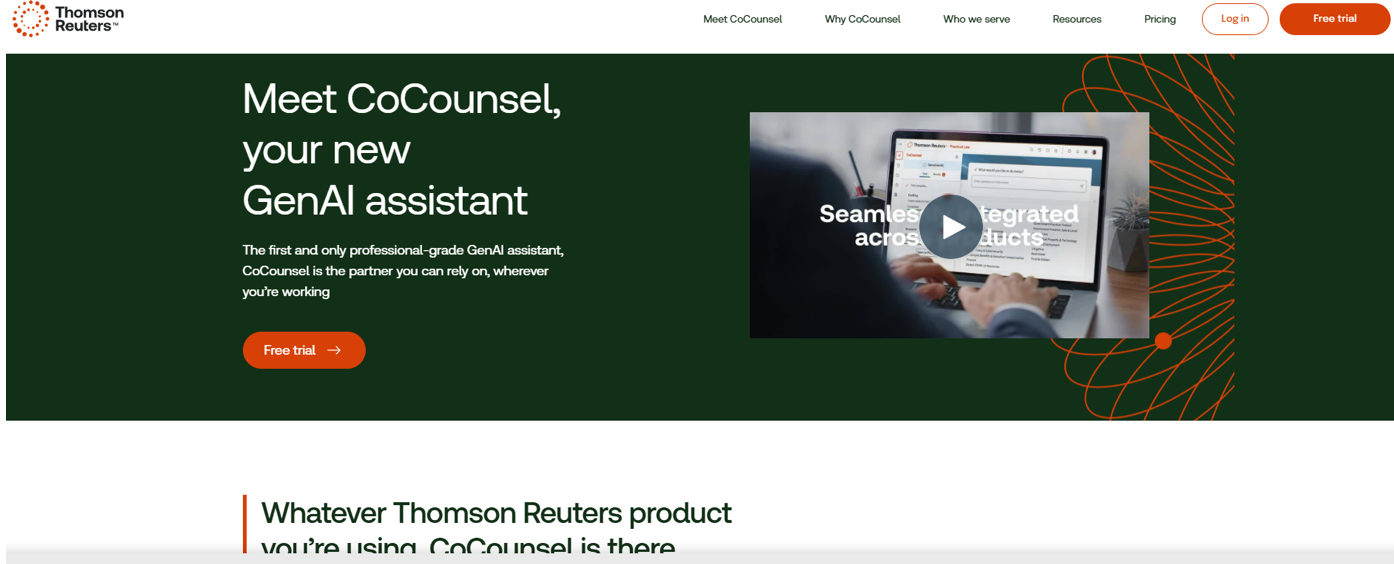
What it does: CaseText’s CoCounsel is an AI-powered legal research tool that provides rapid analysis of case law and information. It uses natural language processing to help legal professionals find relevant cases, statutes, and legal principles.
How it helps: Legal research can be labor-intensive and time-consuming. CoCounsel allows professionals to quickly find relevant case precedents, statutes, and information, thereby improving the accuracy of their arguments and saving valuable time. Research shows that legal professionals spend an average of 6 hours per week on research—tools like CoCounsel can cut this time in half. Additionally, CoCounsel provides detailed summaries of cases, making it easier for lawyers to extract key points without reading lengthy documents in their entirety.
Example Use: An attorney preparing for a litigation matter can use CoCounsel to identify relevant precedents within minutes, rather than hours. The tool can also be used to verify citations in legal briefs, ensuring accuracy and reliability.
4. DoNotPay (Limited Free Services)
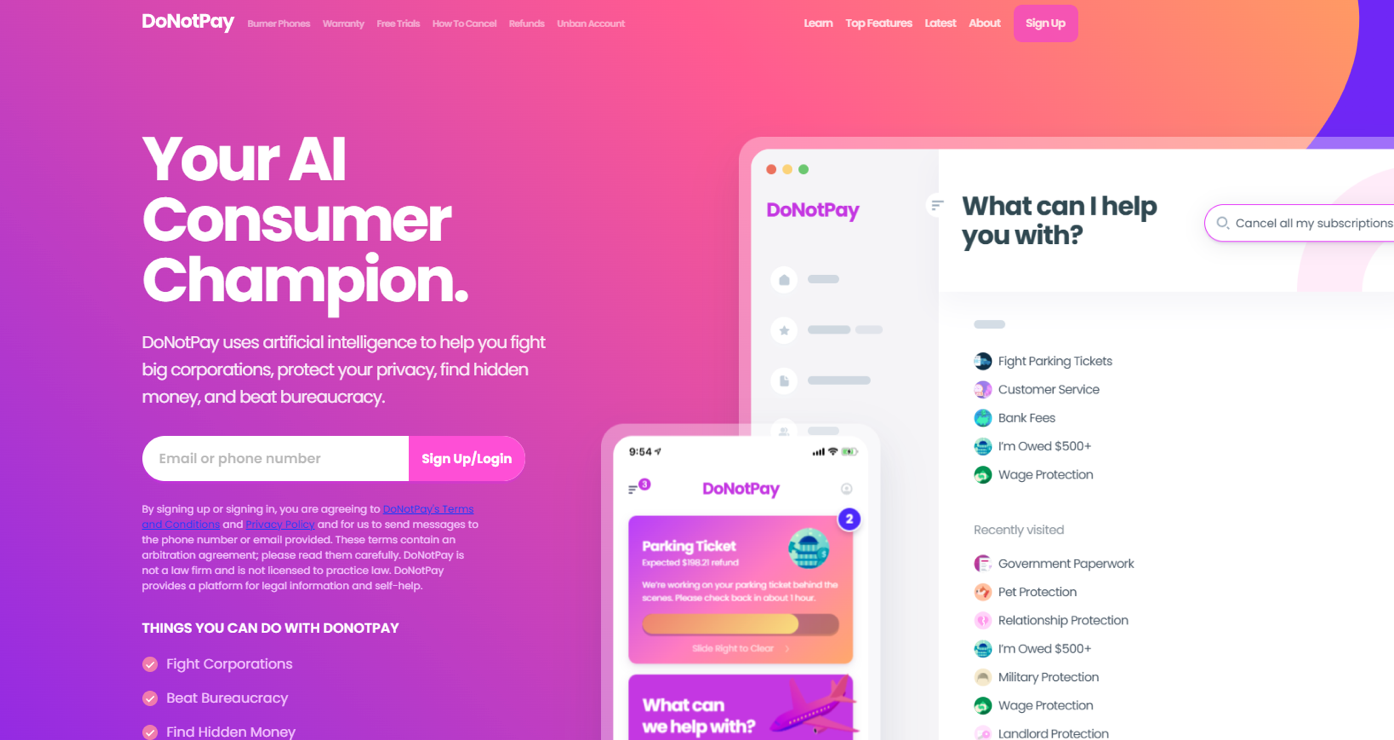
What it does: Dubbed the world’s first “robot lawyer,” DoNotPay helps with small claims, contract disputes, and customer rights. It provides automated assistance for legal processes that are typically cumbersome and time-consuming.
How it helps: Law firms can leverage DoNotPay to streamline tasks like generating appeal letters, managing simple claims, and handling basic administrative legal processes. This tool automates mundane tasks, freeing up attorneys for more strategic work. DoNotPay can also be used to assist clients with minor issues such as subscription cancellations, consumer complaints, and even flight compensation claims, providing added value to clients without significant attorney involvement.
Example Use: A paralegal can use DoNotPay to draft a parking ticket appeal for a client, eliminating the need for manual research and document creation. The tool can also help generate templates for common legal documents, which can then be customized as needed.
5. LegalRobot (Free Basic Tier)
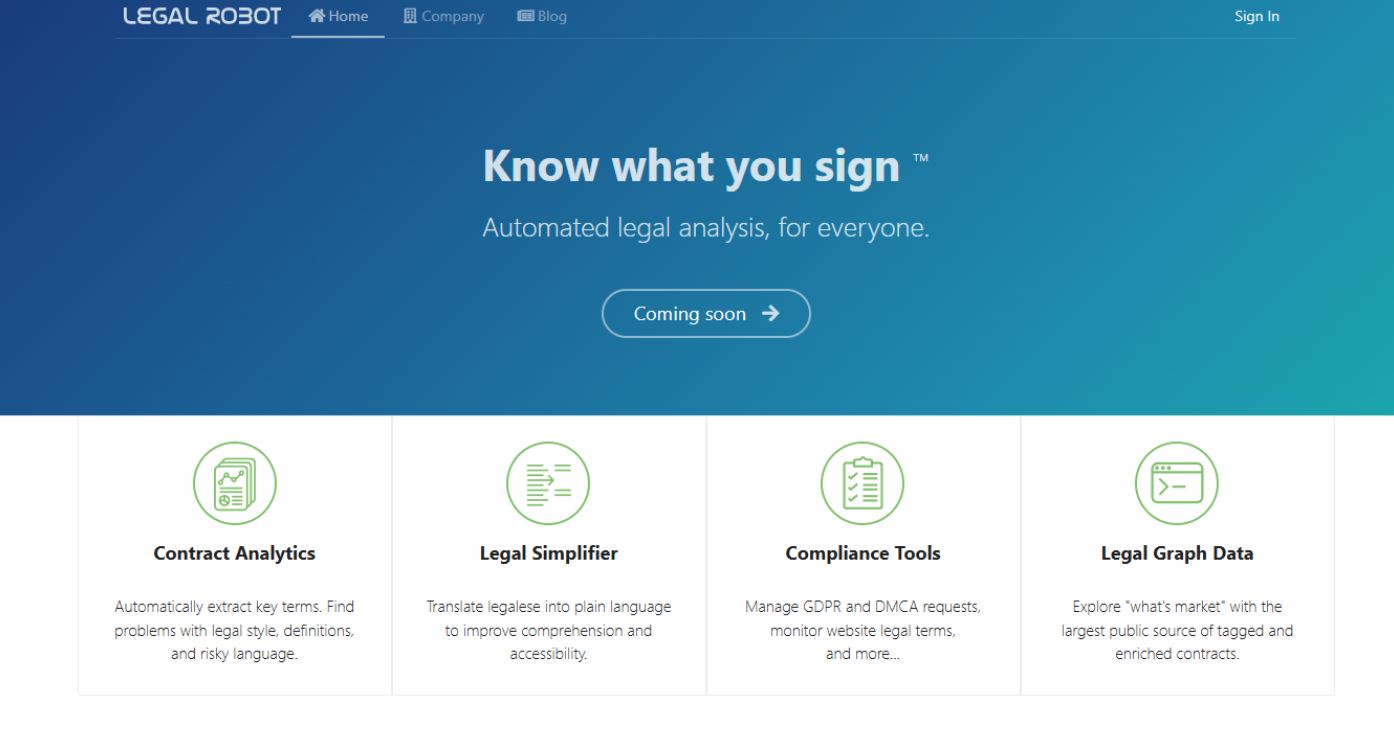
What it does: LegalRobot uses AI to analyze legal documents, suggest improvements, or highlight problematic clauses. It uses machine learning to understand the structure and requirements of legal documents, ensuring compliance with best practices.
How it helps: Acting as an AI document review assistant, LegalRobot ensures that contracts are clear, compliant, and devoid of ambiguity, helping lawyers avoid drafting errors. This is particularly important for smaller firms that may not have the resources for multiple rounds of review. LegalRobot can also identify inconsistencies and suggest standard clauses, ensuring that documents are both legally sound and easy to understand for all parties involved.
Example Use: A lawyer can use LegalRobot to quickly review an employment contract, identifying any clauses that may be non-compliant with local labor laws. It can also highlight potentially risky terms, allowing the lawyer to make informed changes before finalizing the document.
6. LegalTranslation.com (Free Basic Tier)
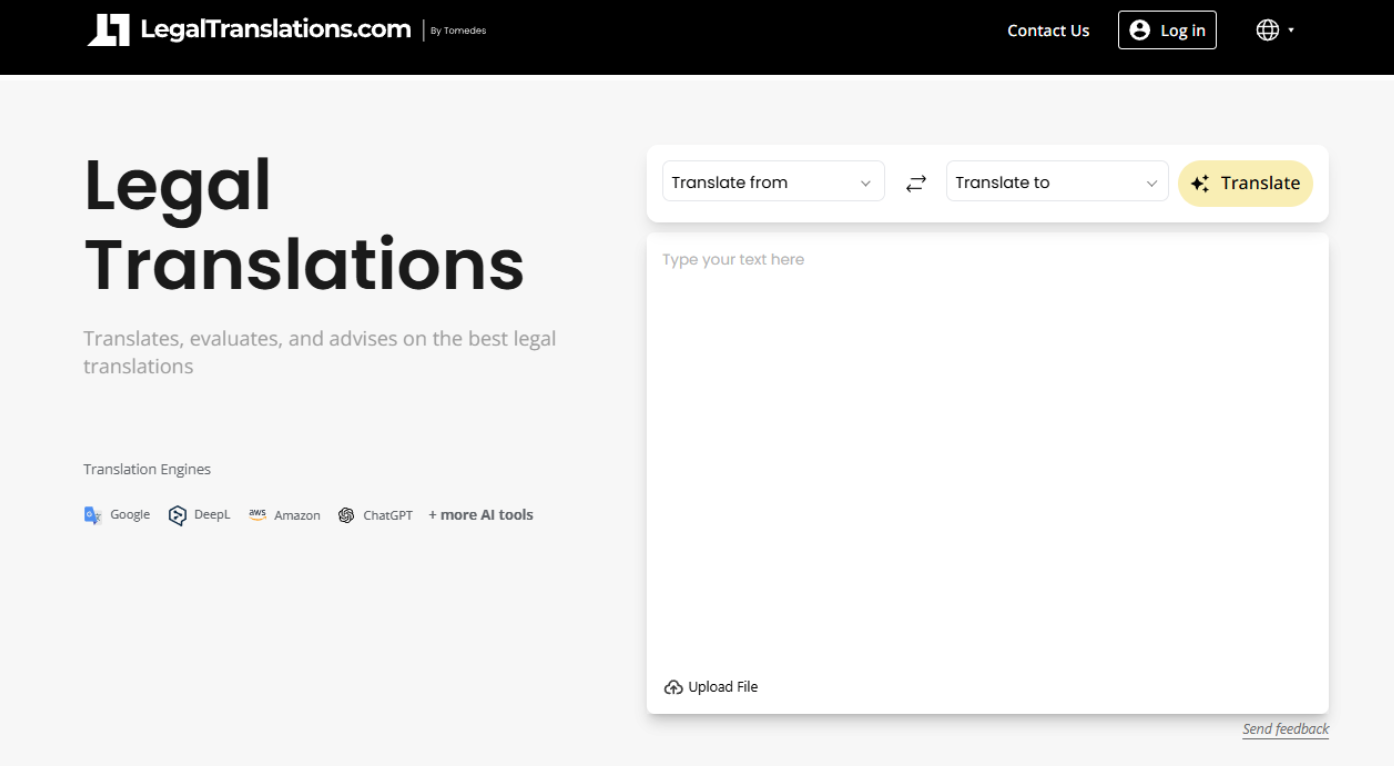
What it does: An AI-powered translation tool that ensures accurate legal document translations across multiple languages. It is designed to handle the nuances of legal language, ensuring that the translated documents are both accurate and legally valid.
How it helps: In international legal matters, precision is key. LegalTranslation.com helps maintain the integrity of the original content while translating it, making it a valuable resource for firms with multinational clients. The tool can also handle large volumes of text, making it suitable for translating lengthy contracts or legal opinions efficiently. By providing high-quality translations, it reduces the need for extensive human review, saving both time and resources.
Example Use: A firm handling an international acquisition can use LegalTranslation.com to translate contractual documents, ensuring all stakeholders understand the terms clearly. It can also be used for translating correspondence between international parties, facilitating smooth communication.
7. Google Bard (Free Tool)
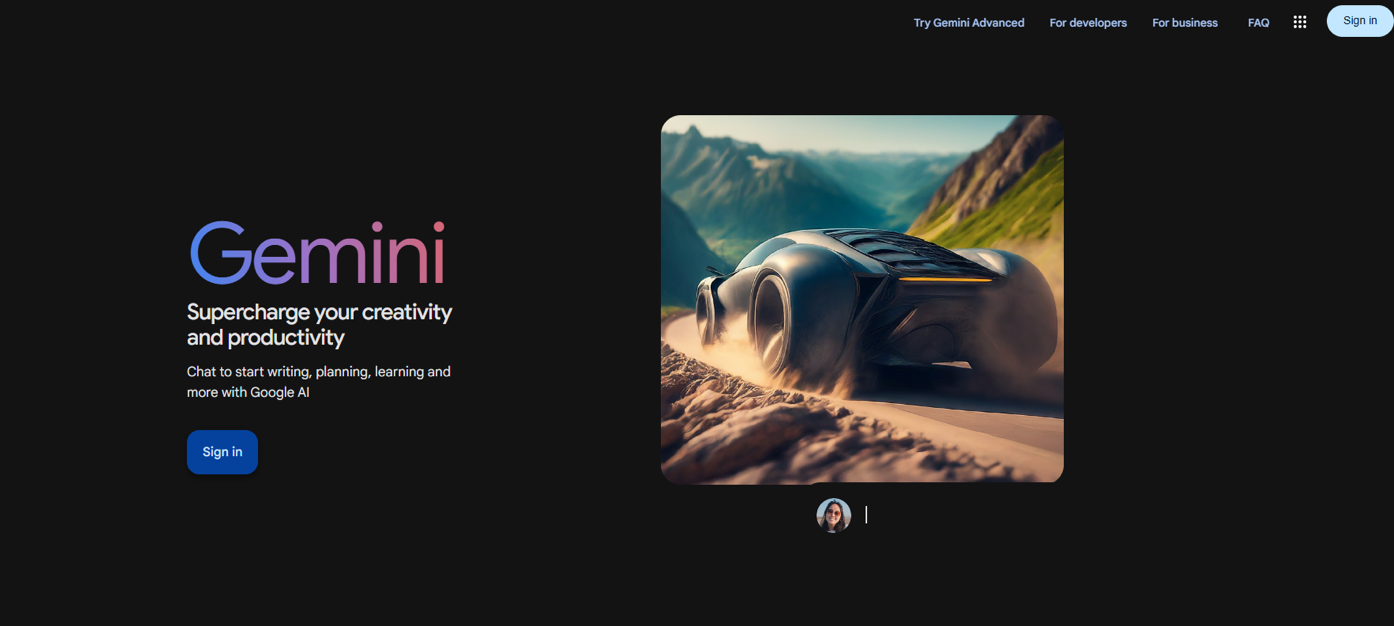
What it does: Google’s generative AI, Bard, assists in performing research tasks and summarizing information. It leverages Google’s vast data resources to provide relevant and up-to-date information on a wide range of topics.
How it helps: Bard can quickly sift through large volumes of publicly available information, offering concise summaries that help lawyers prepare for cases faster. For instance, Bard can be used to summarize the latest changes in privacy law regulations, keeping the firm updated. It can also assist in identifying trends in legal news, providing insights that may be relevant to ongoing cases or client matters.
Example Use: During a case involving privacy violations, an attorney can use Bard to get a concise overview of recent legal changes, aiding in case strategy. Bard can also be used to gather background information on industry standards, helping lawyers build stronger arguments.
8. IBM Watson Discovery (Free Lite Plan)
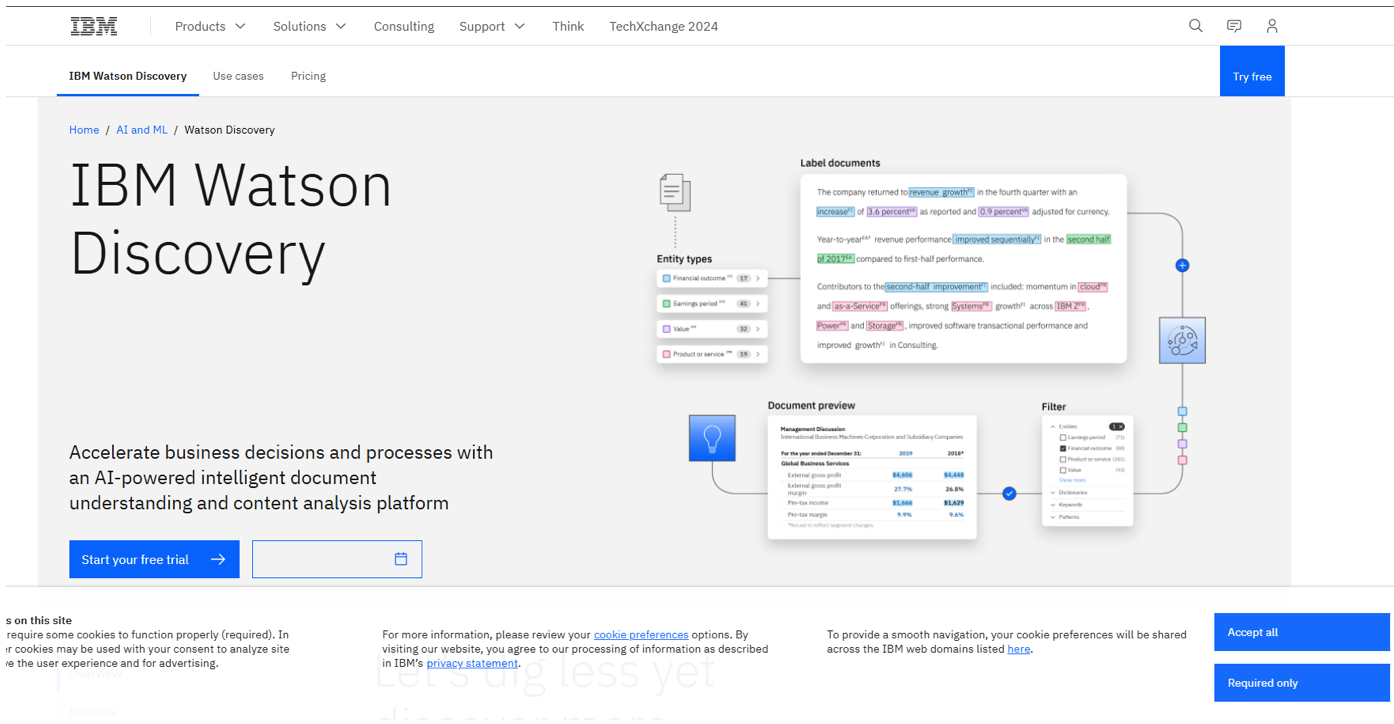
What it does: IBM Watson Discovery is a document analysis tool that uses AI to extract insights and patterns. It helps users find connections between different pieces of information that may not be immediately apparent.
How it helps: With Watson Discovery, law firms can analyze large sets of documents and uncover critical data points that might otherwise be missed. The tool helps firms save significant time during document review, especially during discovery in litigation cases. Watson Discovery also enables lawyers to visualize data trends, which can be useful in understanding case dynamics and making informed decisions. Its AI-driven search capabilities allow legal teams to query documents in natural language, improving accessibility and usability.
Example Use: During the discovery phase of a case, IBM Watson can help sort through thousands of documents, highlighting relevant keywords and concepts. It can also identify patterns across multiple documents, such as common phrases or recurring themes, which can be crucial in building a case.
9. Notion AI (Free with Notion)
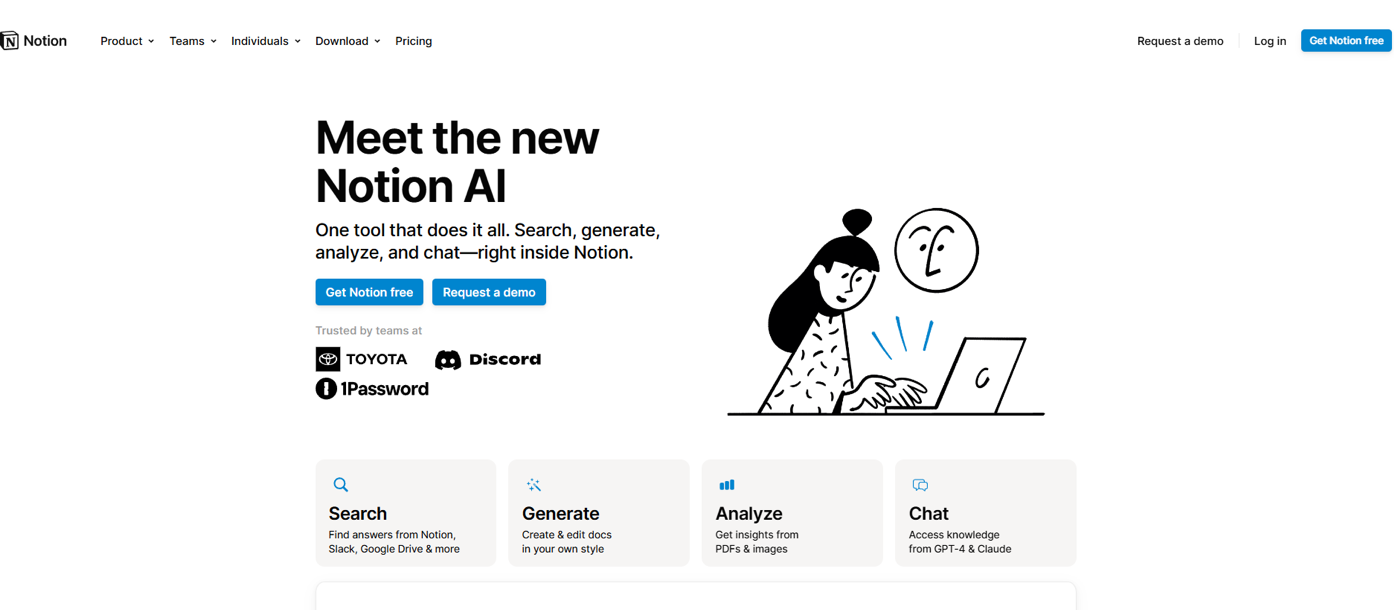
What it does: Assists with content generation, planning, and summarizing meeting notes. It integrates seamlessly with Notion, a popular productivity and note-taking app.
How it helps: Notion AI is particularly useful for automating note-taking during meetings, summarizing key points, and drafting agendas, saving time for paralegals and attorneys. Efficient note-taking can enhance internal communication and productivity. Notion AI can also help organize case files, create task lists, and manage project timelines, ensuring that nothing falls through the cracks during complex legal proceedings.
Example Use: An associate attending a client meeting can use Notion AI to generate a summary of action items, ensuring that follow-ups are clearly documented and assigned. The tool can also assist in drafting internal memos or organizing case-related information into easily accessible formats.
10. Otter.ai (Free Basic Plan)
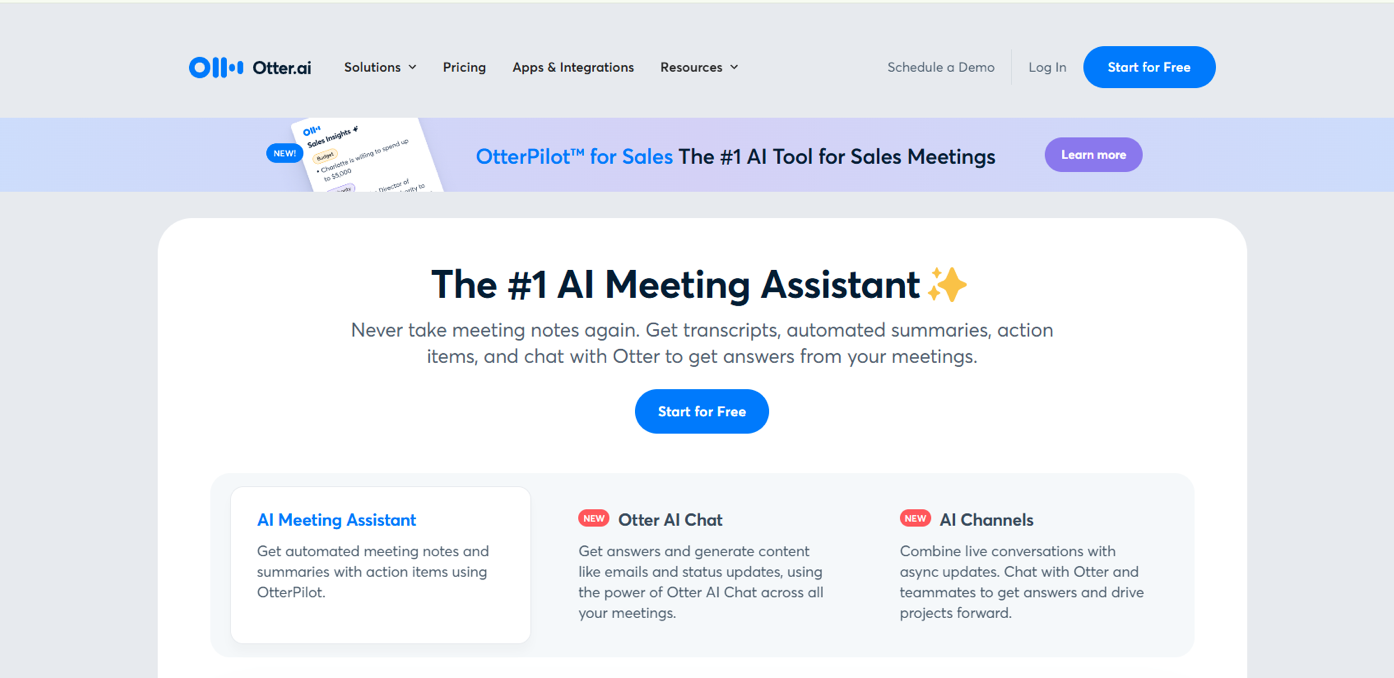
What it does: Otter.ai is a voice transcription tool that converts speech into text in real time. It supports multiple speakers and provides timestamps for easy reference.
How it helps: Legal professionals often need accurate transcripts of client meetings, depositions, or interviews. Otter.ai provides a quick and efficient solution, ensuring that no detail is missed and enabling better record-keeping. The tool also allows users to highlight key points and add notes to transcriptions, making it easier to review and share important information with colleagues.
Example Use: During a brainstorming session with a client, an attorney can use Otter.ai to create a transcription, providing a reference for future strategy discussions. It can also be used to transcribe witness interviews, ensuring that all statements are accurately recorded for use in court.
11. Tomedes Data Anonymization Tools (Free Version)
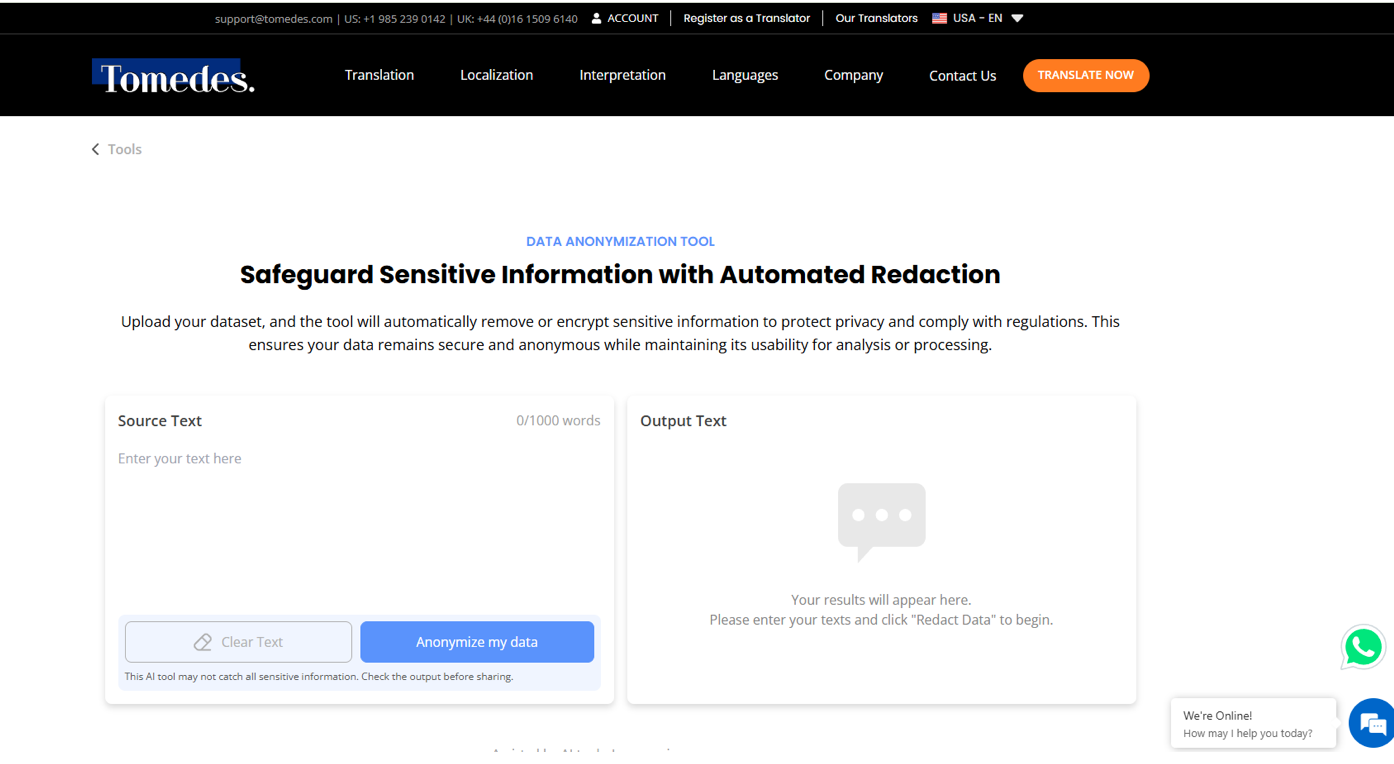
What it does: Offers data anonymization solutions to ensure the confidentiality of sensitive legal information during translations. It automatically redacts personal identifiers and other confidential data.
How it helps: Data protection is paramount in legal work, and Tomedes’ tool helps anonymize personal and sensitive information, ensuring that law firms maintain compliance with privacy regulations like GDPR. This is particularly useful when working with third-party translators or when sharing information. By anonymizing data before sharing, law firms can minimize the risk of data breaches and maintain client confidentiality.
Example Use: Before sending a document for translation, a law firm can use this tool to anonymize client information, thereby preserving confidentiality. It can also be used to prepare case files for external review while ensuring that sensitive details are protected.
Conclusion
AI is reshaping the legal industry, making it more efficient, productive, and cost-effective. The tools discussed here can help law firms optimize their workflows without significant financial investment. From document drafting and translation to legal research and data anonymization, these free AI solutions cater to various aspects of legal practice, enabling firms to focus on what truly matters—delivering high-quality legal services to clients.


Join the conversation!